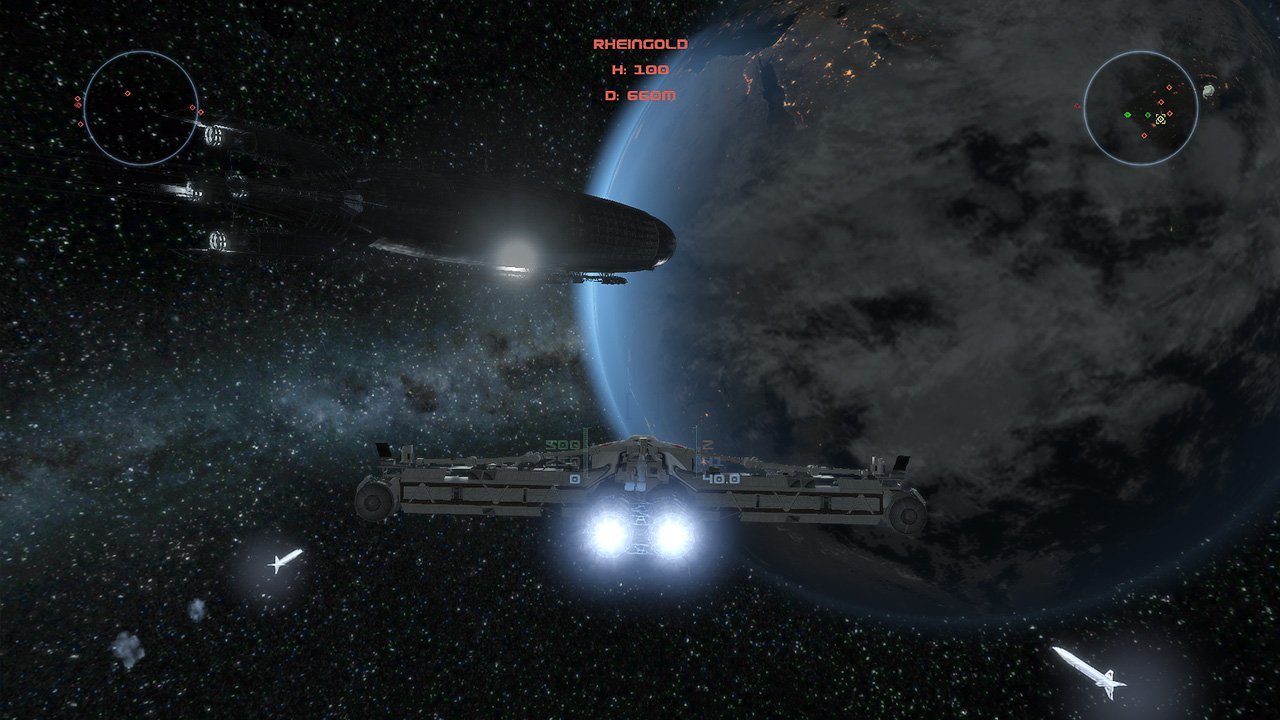“Iron Sky: Invasion” is a space fighter simulator, calling to mind such classics as the legendary… You-Know-Which series – further enhanced with strategy and RPG elements. The core of the gameplay is based on ship-to-ship dogfights, combined with assaults on giant spaceships (such as the Siegfried-Class Zeppelins), as well as tactical thinking and resource management. The game is set in outer space, where the players must defend the Earth from the invasion of the Moon Nazis. The players control spaceships to freely roam the space and attack Nazi vessels; various weapons and equipment are at their disposal, from laser cannons and missiles to handy drones and satellites which can be launched from certain ships. The vessels are also equipped with military countermeasures, to protect them from enemy fire. The players can access a tactical map of outer space to spot the positions of Nazi forces or any ongoing battles, and thus instantly know where to fly. The ultimate goal is to destroy the secret Nazi base hidden on the Dark Side of the Moon and to keep the Earth safe from the invading spacecraft. Being based on the cult movie, the “Iron Sky: Invasion” comes with a touch of politics as well: various nations will offer unique missions, yet to accept or refuse them is up to the player. Some missions tempt the players with special rewards, such as precious upgrades or even brand new ships. The players can dock at an allied space station to recharge weapons, purchase upgrades or even switch ships. Almost all spaceships that appear in the film can be controlled in game (except for the largest one), including the South-Korean scout ship “Zerg”, the Australian bomber “Dundee”, or the UK fighter “Spitfire”. The availability of some will depend on the completion of certain missions. The ships’ sub-systems can be further upgrade in the hangar: for example, upgrading the offensive systems will increase the number of weapons and boost their power, while an engine upgrade will improve the ship’s speed and range of interception. Upgrades require special resources, which can be scavenged from destroyed enemy units or found in outer space.Go to: http://store.steampowered.com/ and download STEAM client
Click “Install Steam” (from the upper right corner)
Install and start application, login with your Account name and Password (create one if you don’t have).
Please follow these instructions to activate a new retail purchase on Steam:
Launch Steam and log into your Steam account.
Click the Games Menu.
Choose Activate a Product on Steam…
Follow the onscreen instructions to complete the process.
After successful code verification go to the “MY GAMES” tab and start downloading.