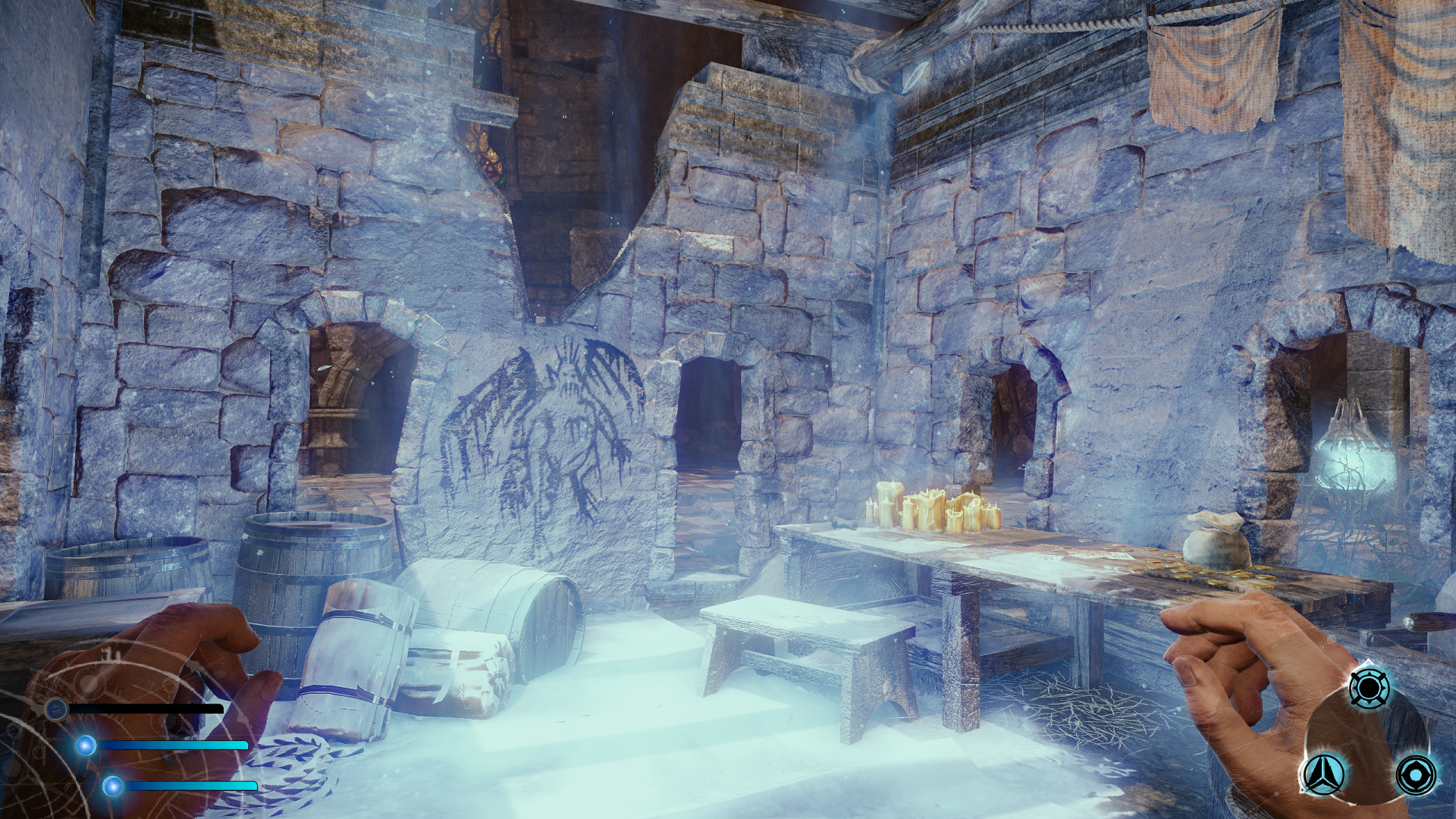Lichdom: Battlemage is a first-person caster that gives the Mage the spotlight in a way never before seen in games. With limitless magical power at your disposal and brutal enemies around every corner, victory hinges on a combination of skill and strategy. You must carefully craft a vast array of spells and learn to cast them in the heat of combat. You are your spells! The Lichdom: Battlemage spell crafting system offers an enormous range of customization. Every Mage is the product of crafted magic that reflects the individual's play style. Whether you prefer to target your foes from a safe distance, wade into combat and unleash your power at point-blank range, or pit your enemies against each other, endless spell customization lets you become the Mage you want to be. Spell Crafting Basics -Loot the essence of your fallen enemies and collect components for your spells -Synthesize batches of loot to yield items of higher rarity -Choose among Fire, Ice, or any of 8 spell categories – each with its own unique behavior -Designate the nature of the spell as Ranged, Area of Effect, Point-blank, or Defensive -Apply modifiers and bonuses to shape the result for your strategic needs -Then bring them together in your perfect arsenal to make yourself the ultimate Battlemage! Pillars of Lichdom: Battlemage -The first game to fully empower the Mage -Deeply customizable spell crafting supports hundreds of hours of action-packed gameplay -Harnesses the awesome power of CryEngine to deliver a beautifully violent experience -Beautiful environments and seamless storytelling provide a rich and compelling backdrop -“You will feel everything.” Xaviant’s core design philosophy provides the most immersive experience possibleGo to: http://store.steampowered.com/ and download STEAM client
Click “Install Steam” (from the upper right corner)
Install and start application, login with your Account name and Password (create one if you don’t have).
Please follow these instructions to activate a new retail purchase on Steam:
Launch Steam and log into your Steam account.
Click the Games Menu.
Choose Activate a Product on Steam…
Follow the onscreen instructions to complete the process.
After successful code verification go to the “MY GAMES” tab and start downloading.